Thread concept
A Thread serves as a representation of an individual process. The primary purpose of introducing Threads is to differentiate between parallel processes effectively, ensuring that each process operates independently without causing any interference or disruption to one another.
Note
Do not confuse Flow tree legs with Threads. A Step can exit through different legs but is executed in one Thread that enters the Step.
A Thread can help you identify where particular processes end. To see Threads in the Flow, you must firstly activate the Thread mode.
Example
A practical example of using Threads for executing parallel processes can be demonstrated through the Set up Global Actions in RWC. For instance, suppose we have configured the Step to enable making a phone call at any point during a chat session (1). As a result, the user can seamlessly continue their chat conversation within the main Thread while simultaneously initiating a phone call without having to end or leave the chat (2). Both the chat and the phone call are carried out simultaneously in two separate parallel Threads (3).
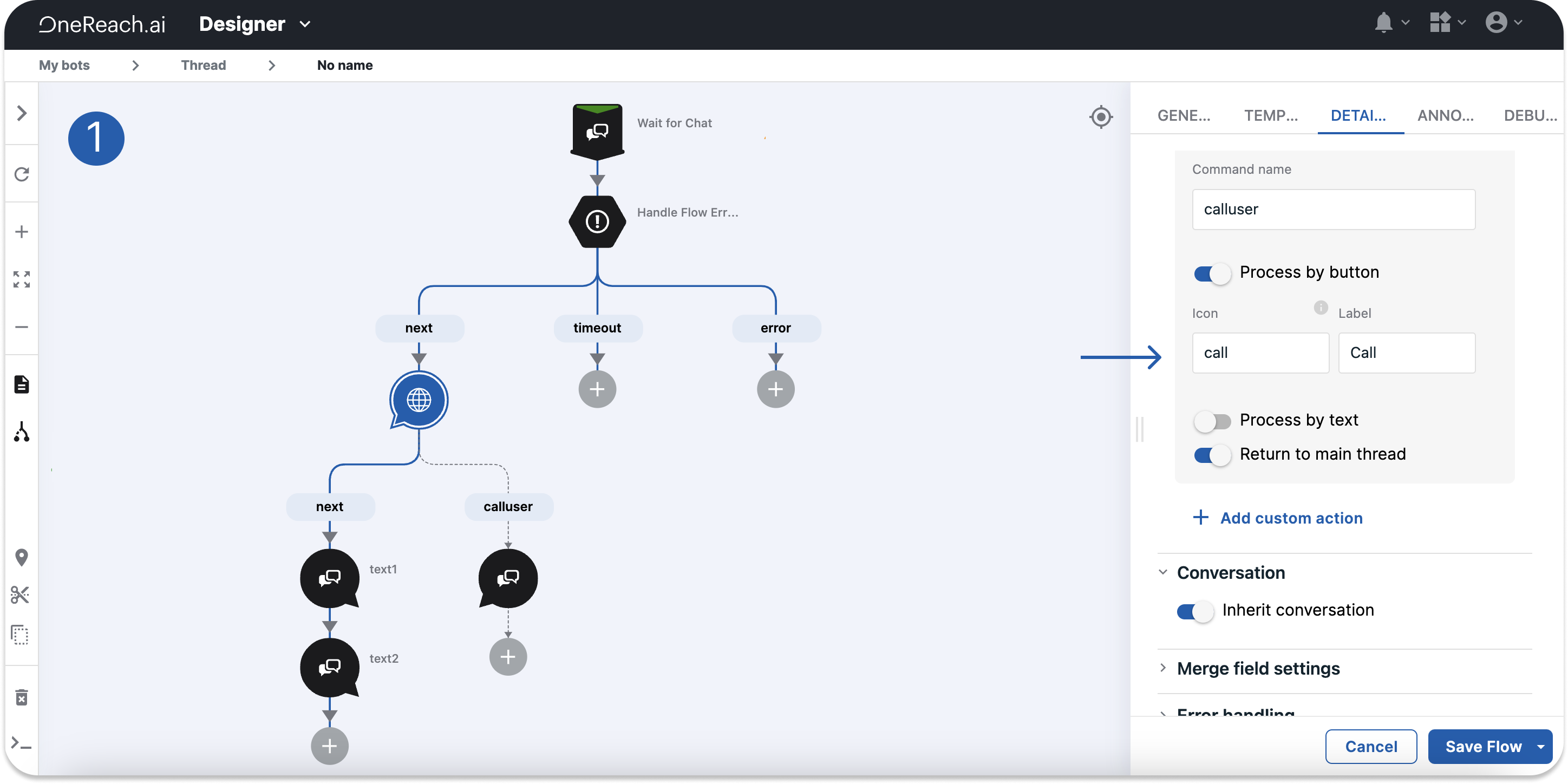
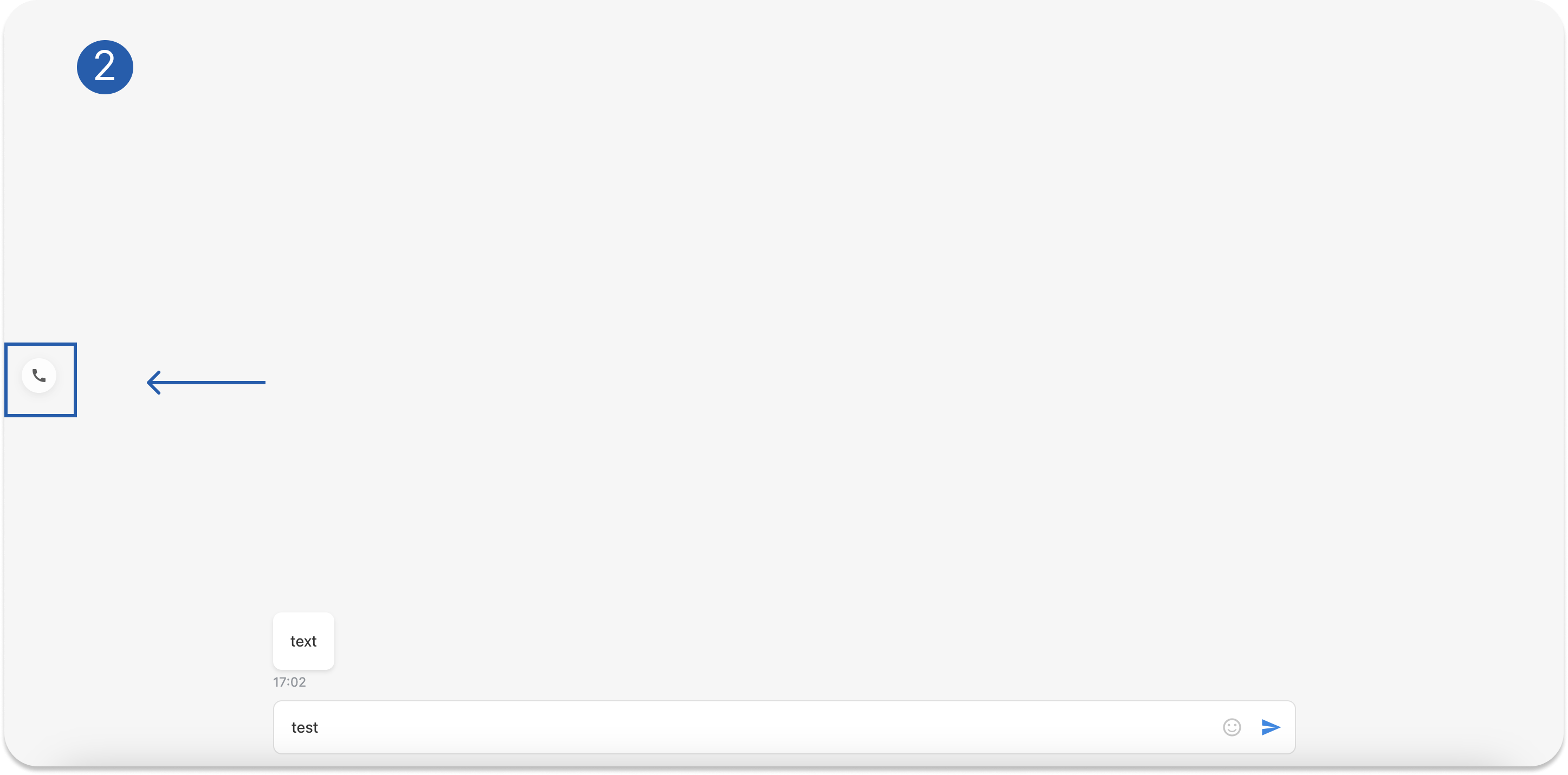
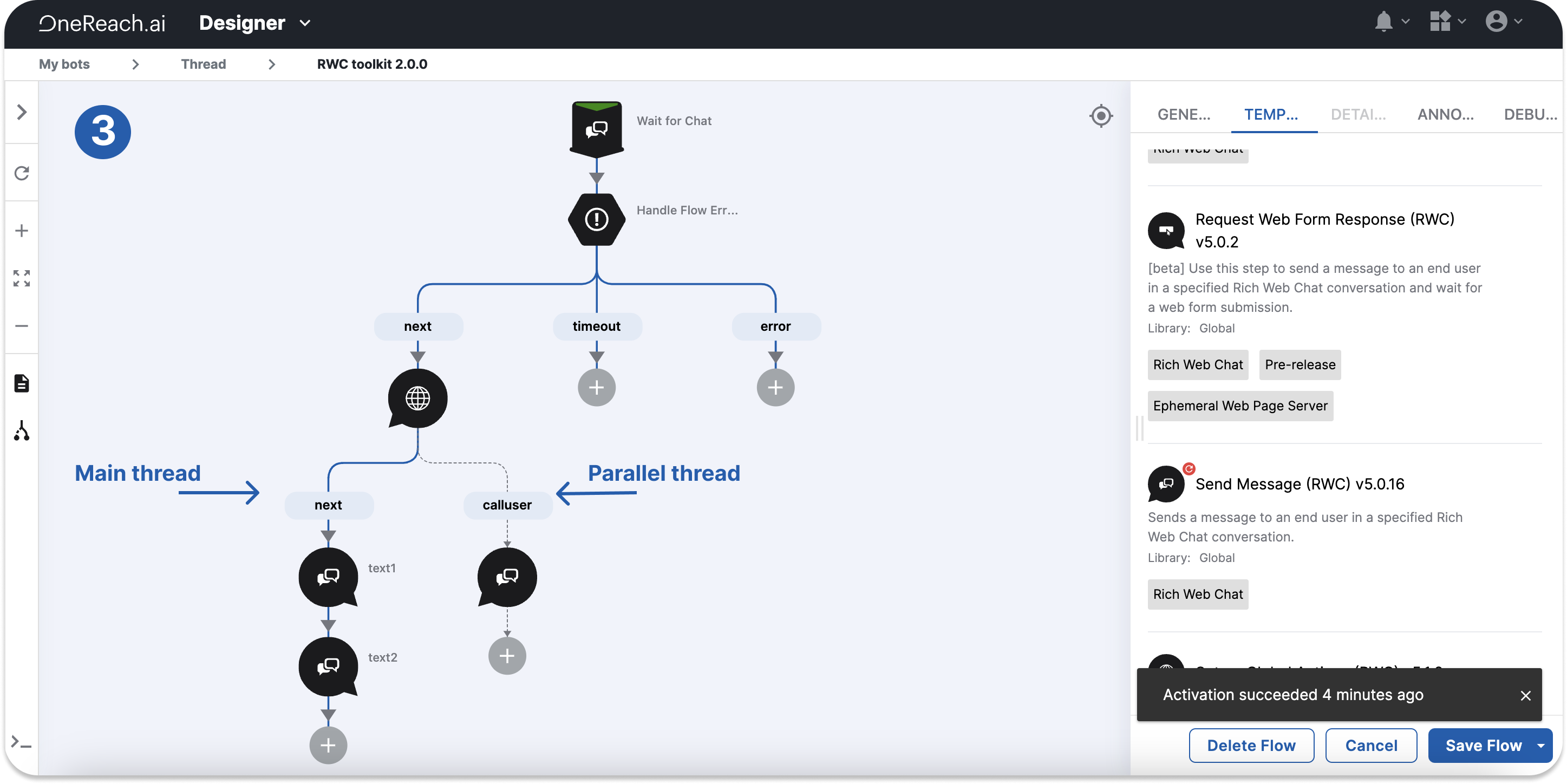
Activate Thread mode
To activate the Thread mode, click . Upon selecting a Step on the Flow tree, you can easily identify which Thread it belongs to. Each Thread is visually represented by different line styles. The main Thread is displayed, extending from the Gateway Step all the way to the final Step within that specific Thread. Similarly, a new Thread is displayed beginning from the Step where it originates and continues until the last Step of that particular Thread. This clear visualization allows for better understanding and management of multiple Threads, i.e. processes.
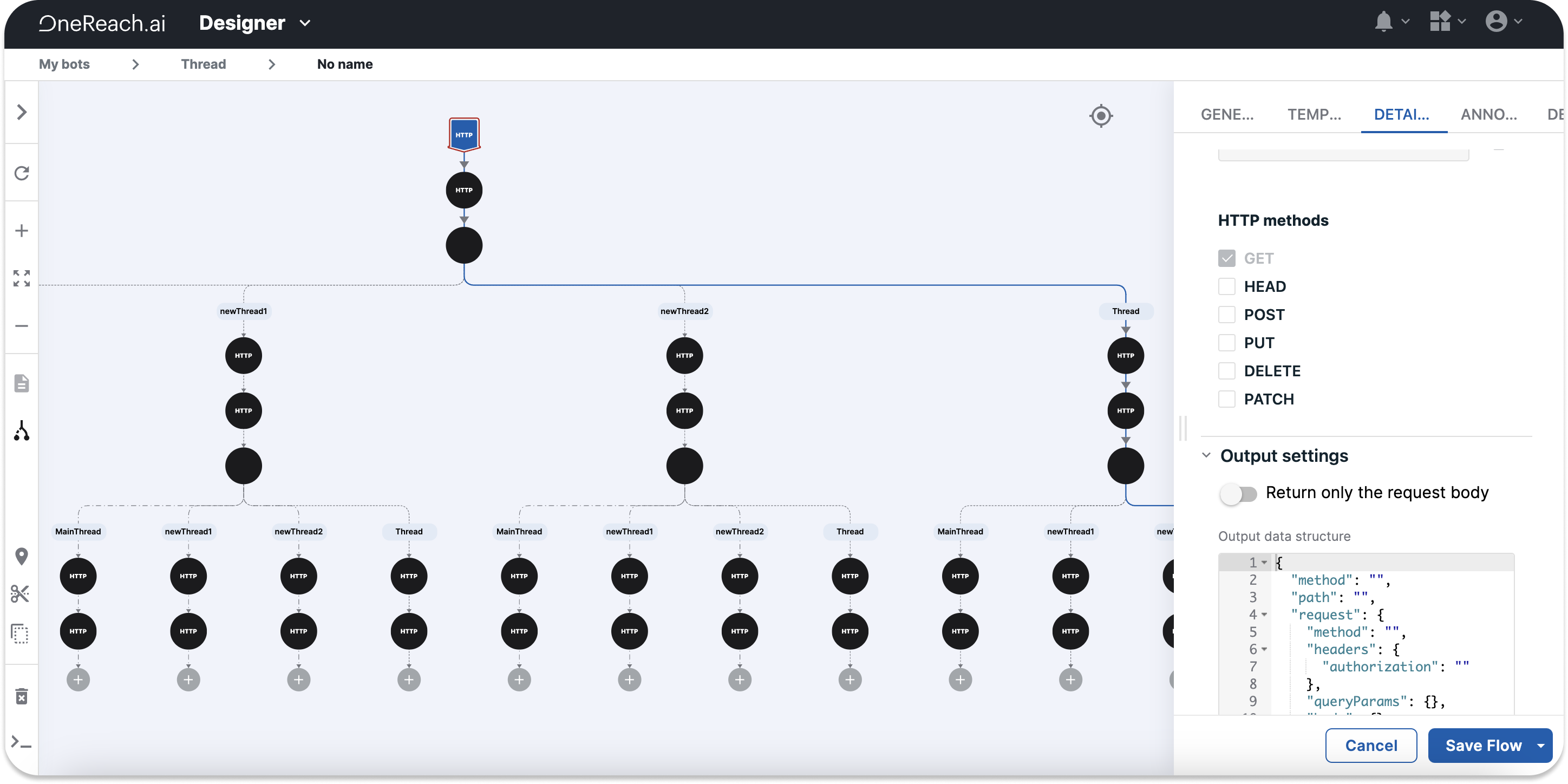
Add Threads to Step templates
To add Threads to your Step templates:
- Click the Step template name you would like to edit.
- Navigate to the Design tab and scroll down to the Output Exits section.
- Enable the Is new thread toggle for the exit you would like to be a new Thread.
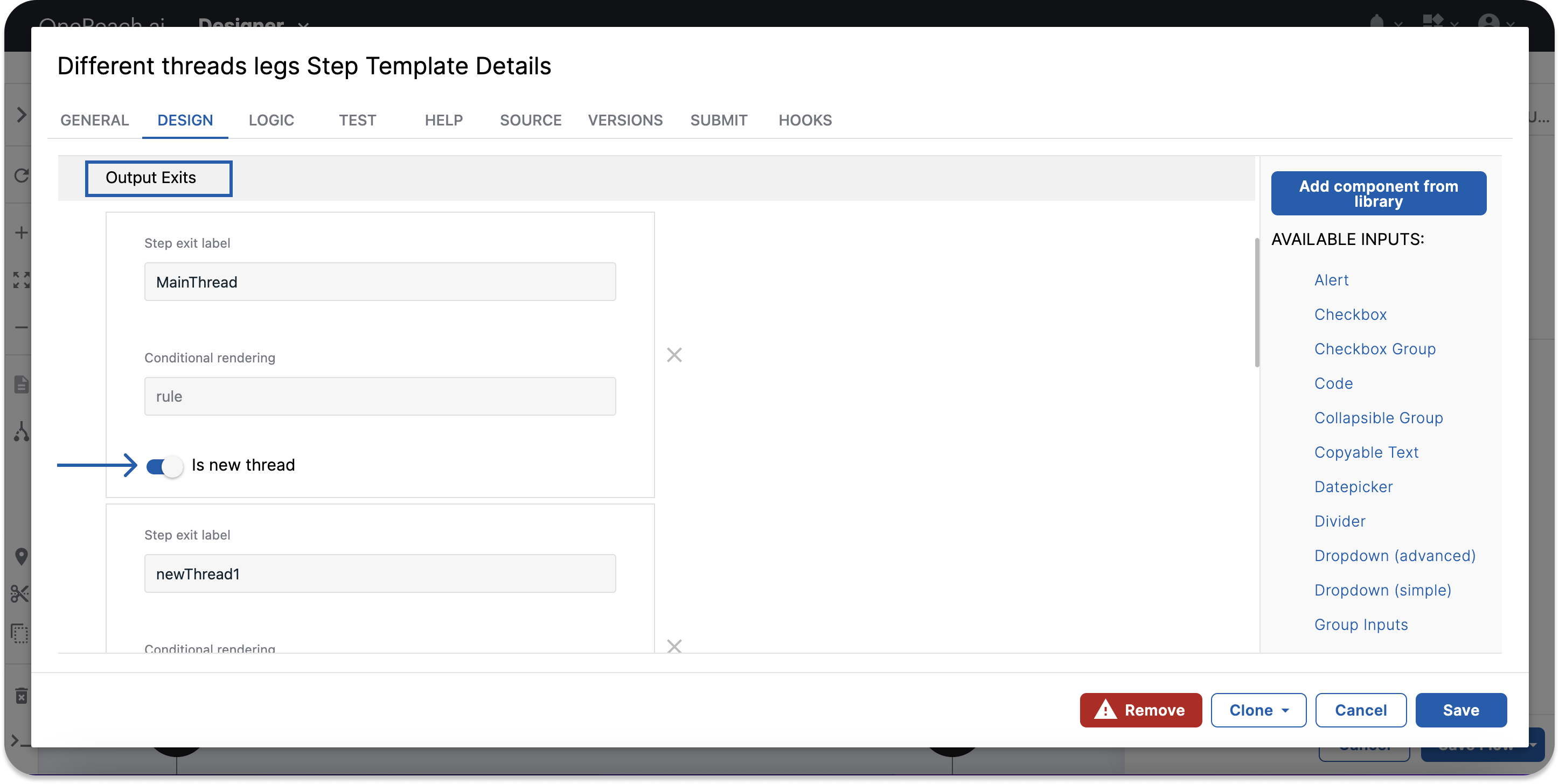
Thread Merge fields
Thread Merge fields exist in the context of a specific Thread. As soon as the Thread ends, the Thread Merge field ceases to exist.