On this page
Create a Flow
Follow the instructions below to create your first Flow.
To add a blank Flow
- Open the Bot you want your Flow to be part of.
- Click the blue Plus button in the lower right corner.
- Choose Add a blank flow. A Flow opens.
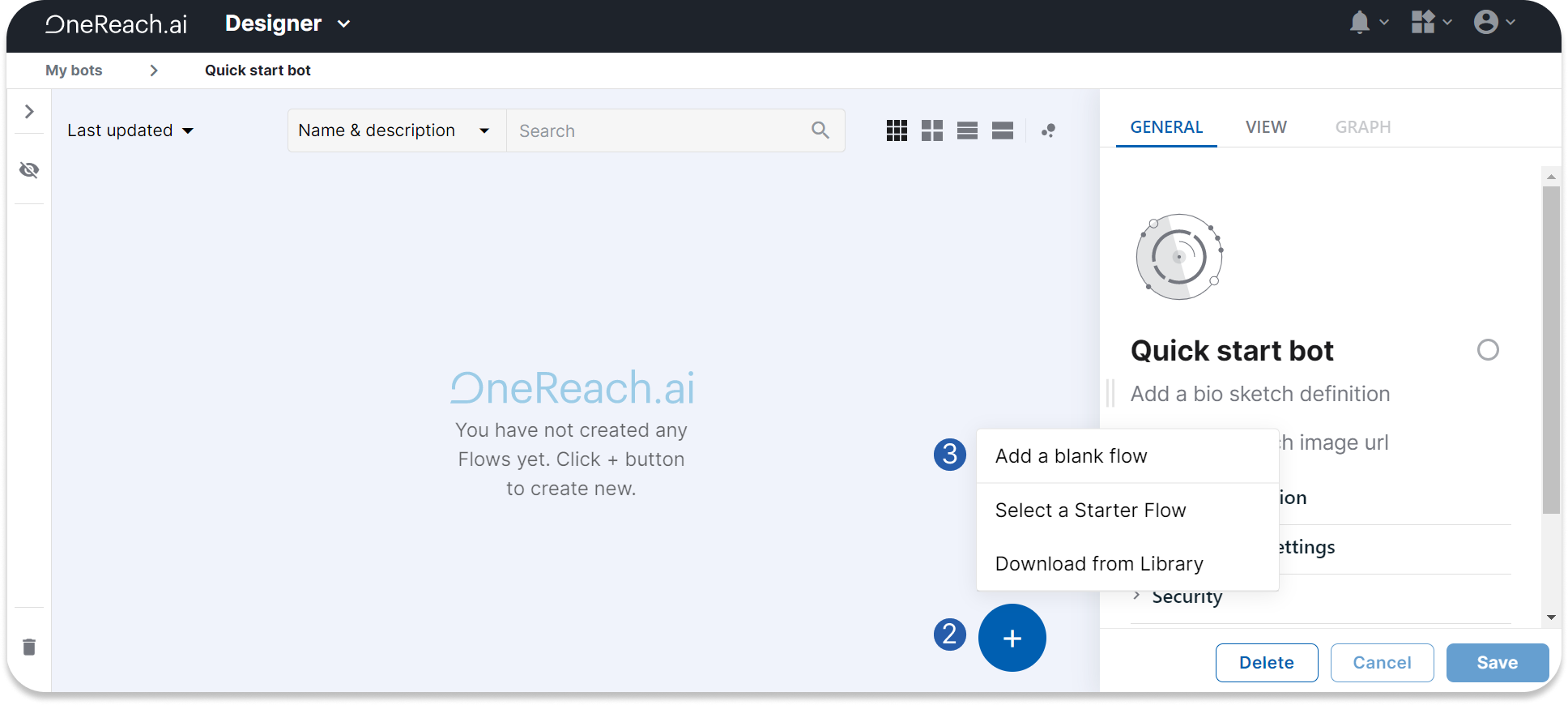
- Add a Flow name.
- Click Save Flow.
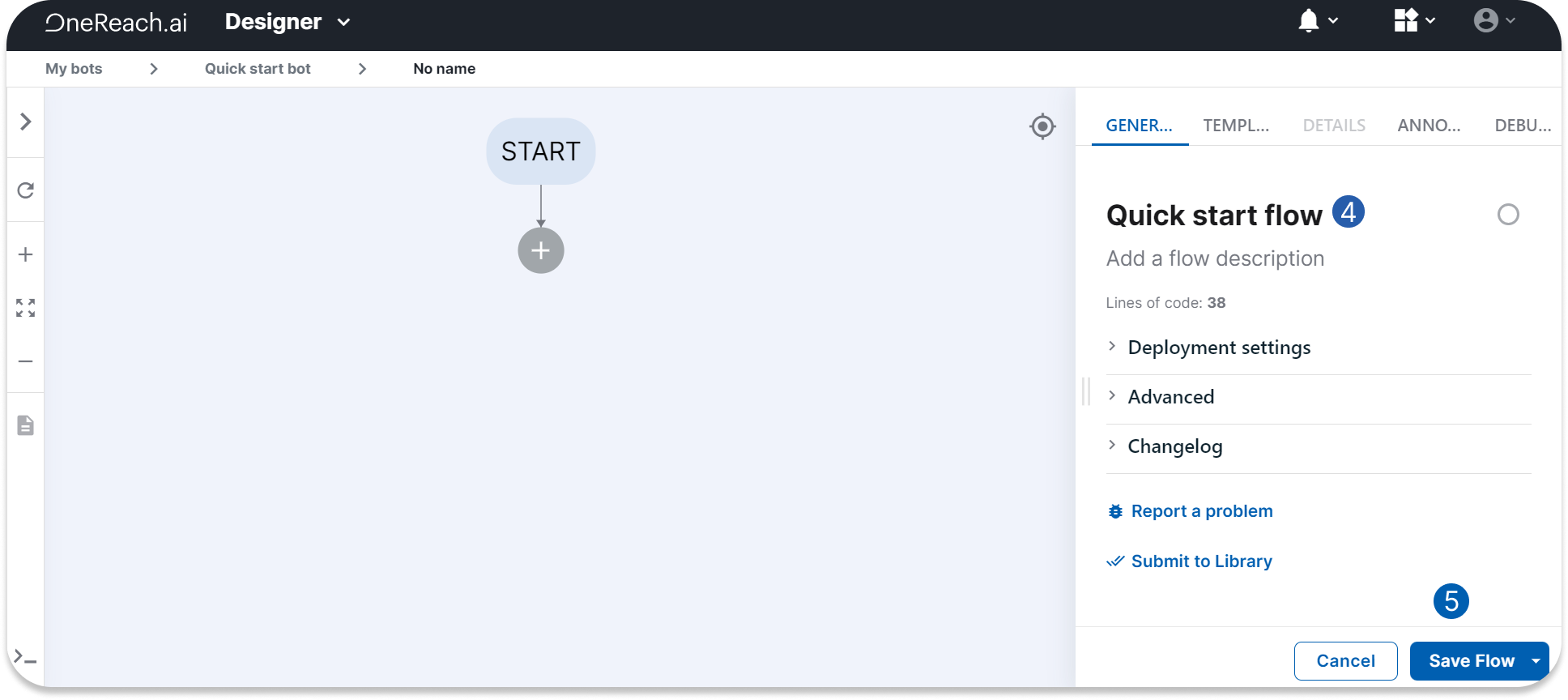
To add a Flow from the Library
- Open the Bot you want your Flow to be part of.
- Click the blue Plus button in the lower right corner.
- Choose Dowload from Library. The Library iFrame opens.
- Search and download the needed Flow.
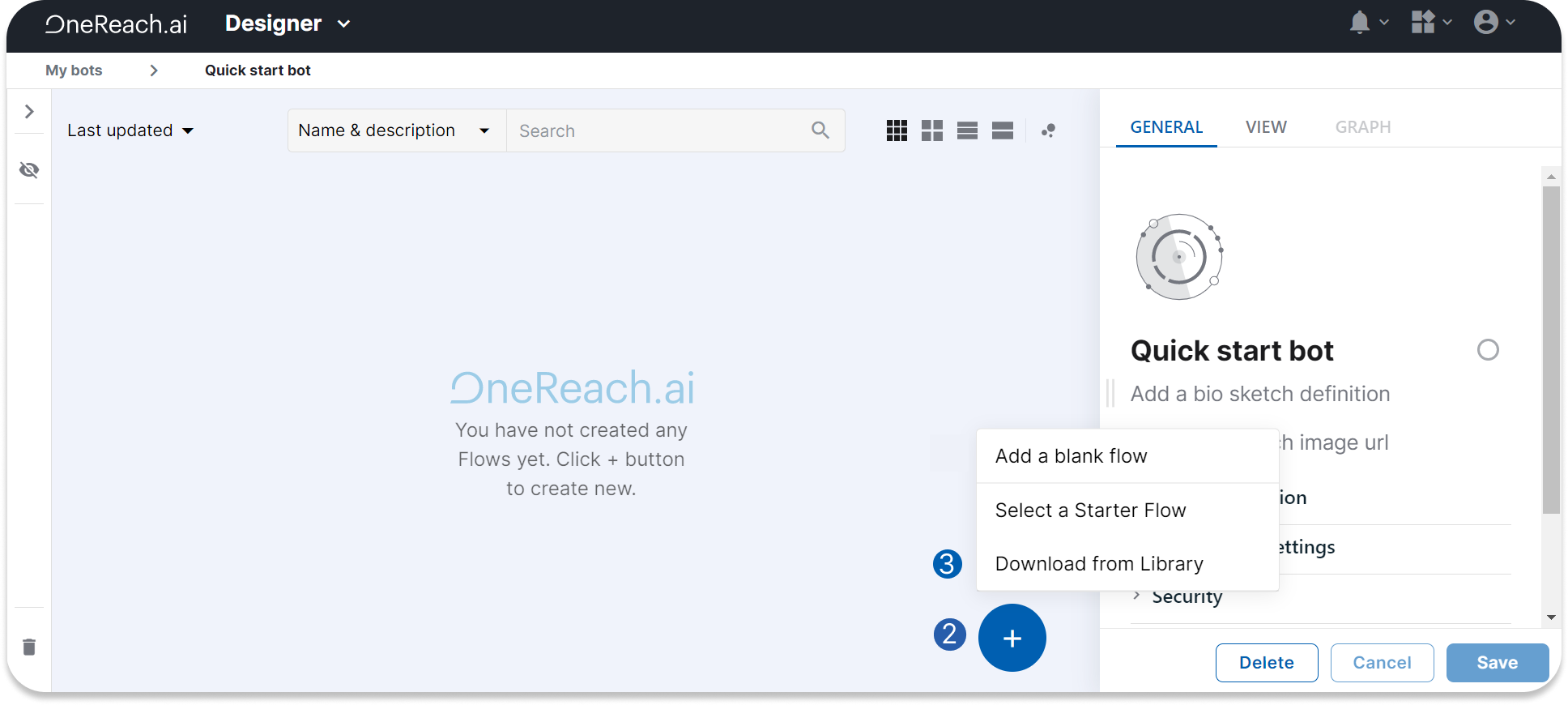
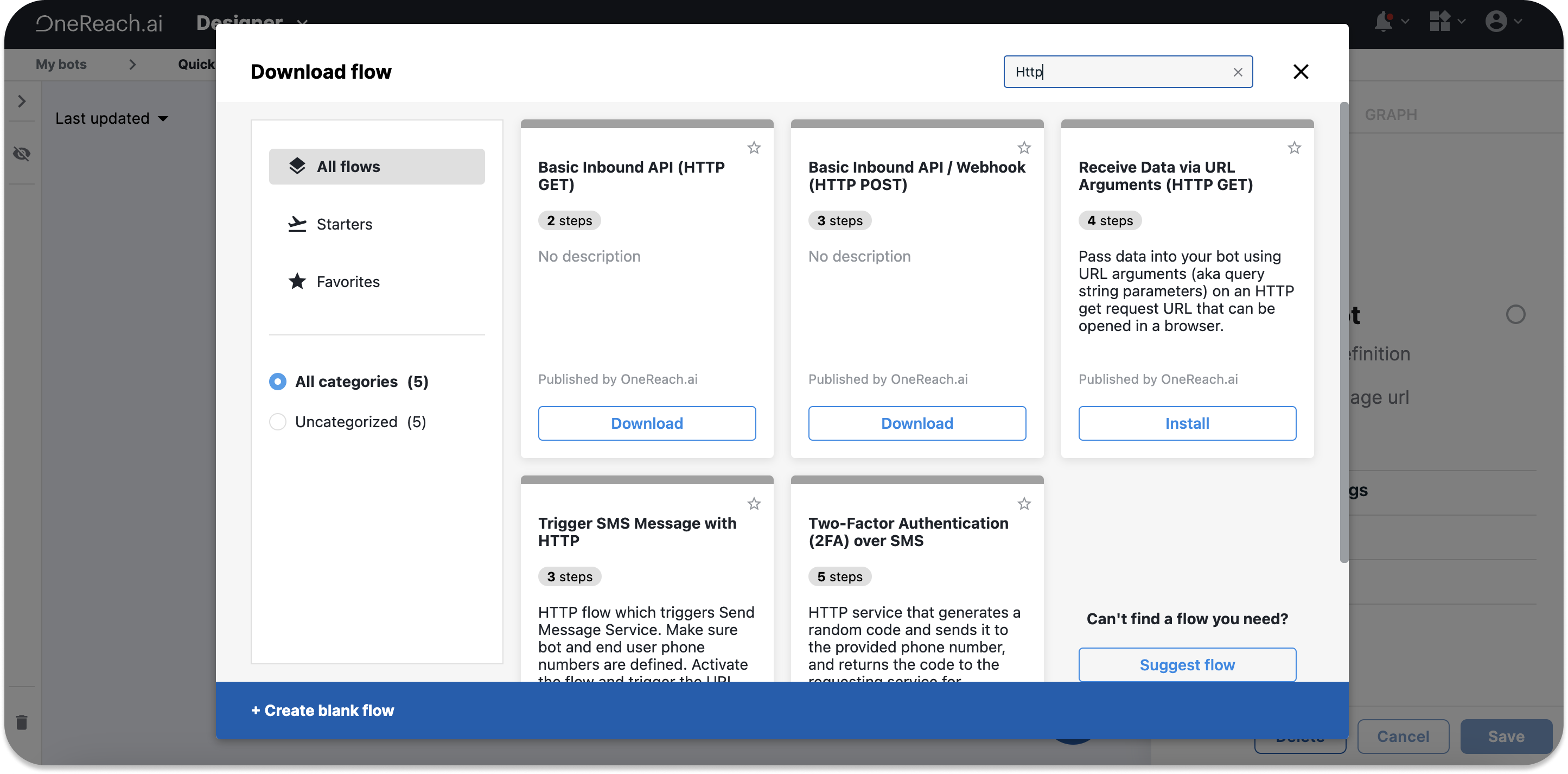
- Done!
To add a Starter Flow
- Open the Bot you want your Flow to be part of.
- Click the blue Plus button in the lower right corner.
- Choose Select a Starter Flow. The Library iFrame opens.
- Search and download the needed Starter Flow.
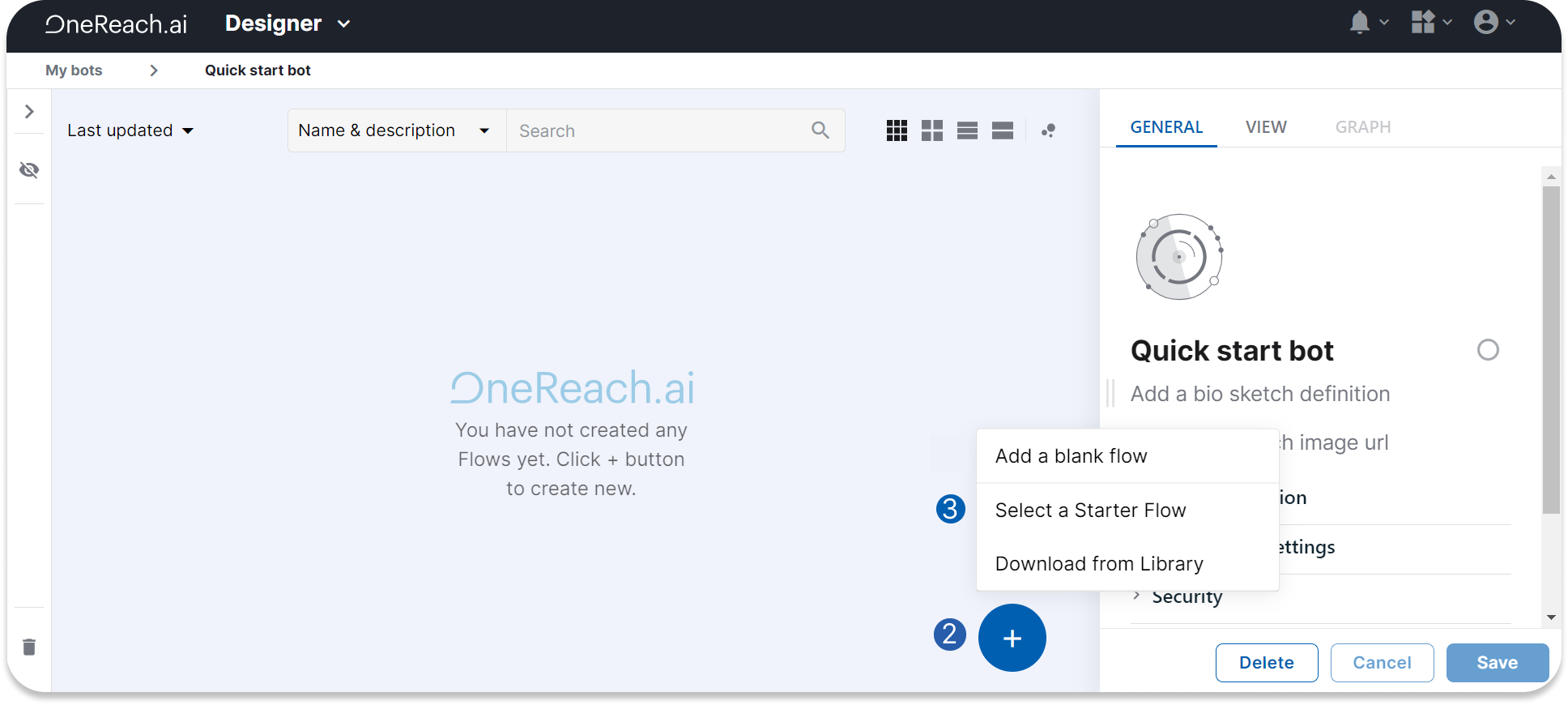
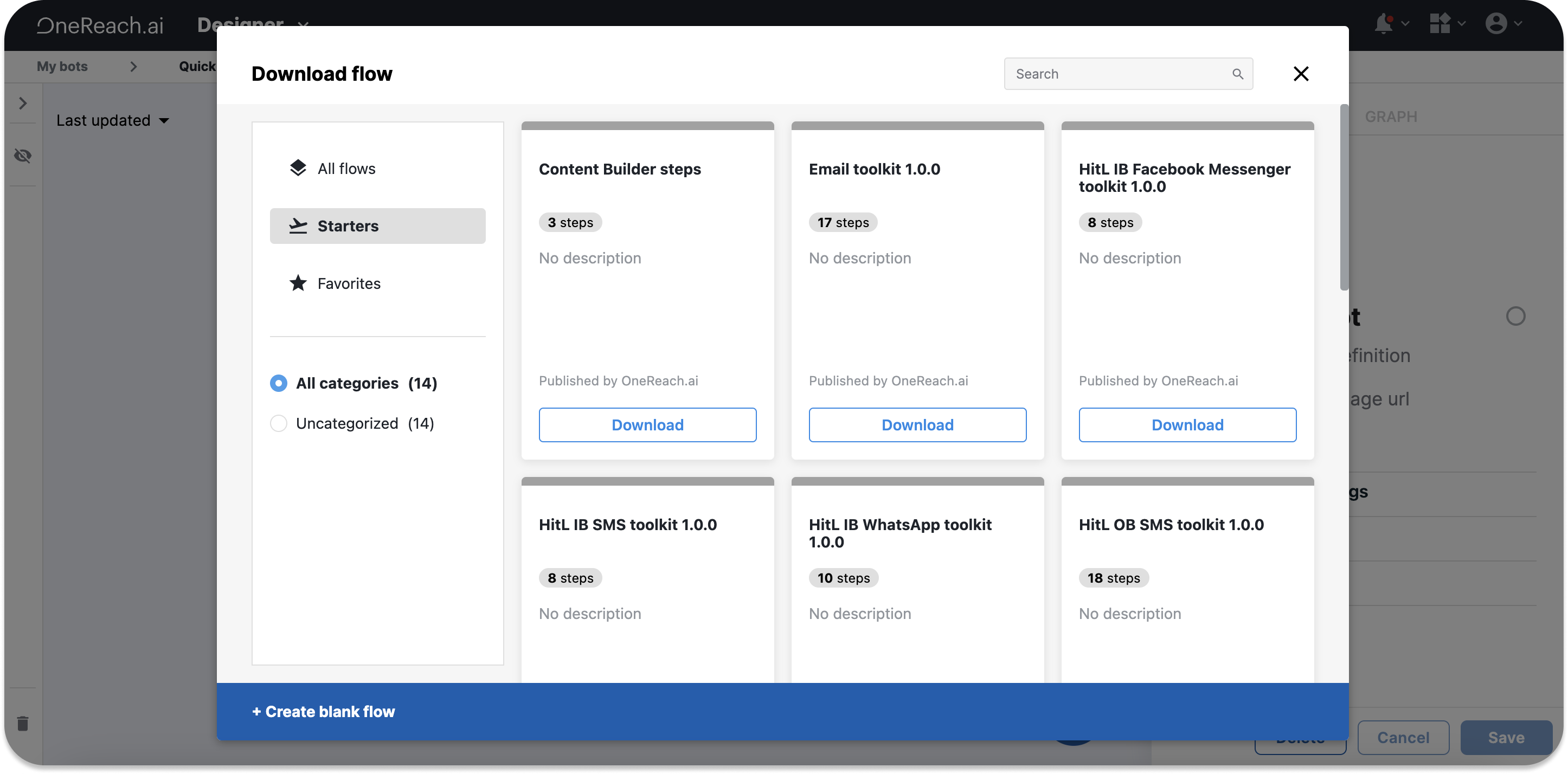
- Done!