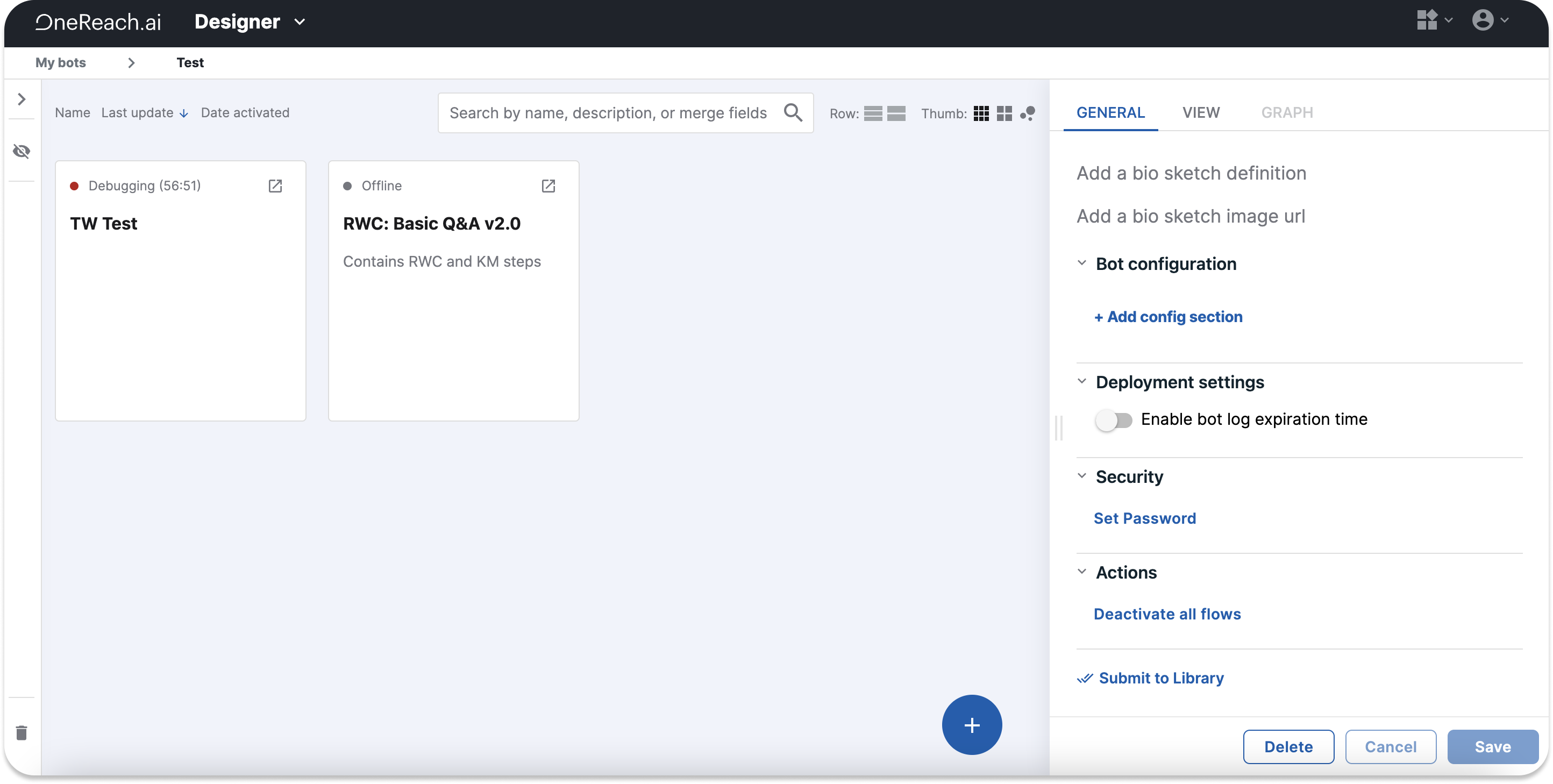Bot panel
Every Bot, regardless of whether you have downloaded it from the Library or created anew, has a Configuration panel on the right-hand side. This panel allows setting high-level configurations to the current Bot.
Click Edit to set the Bot's name, definition, and icon URL.
Bot configuration: set a common Merge field name and its value to re-use it across all Flows within the current Bot.
Deployment settings: click the toggle to set the logs' expiration time. The available range spans between one day and ten years.
Security: set a password to protect your Bot.
Action: deactivate all Flows within the current Bot. All hidden Flows will become visible, displaying the deactivation process.
Note
You cannot deactivate Flows if your permission level is lower than the level that has activated the Flows.